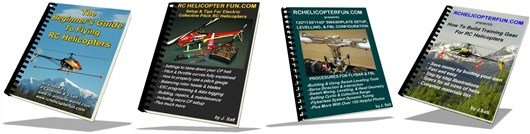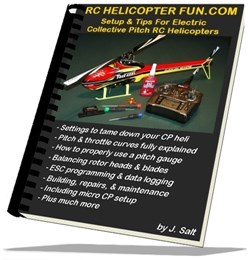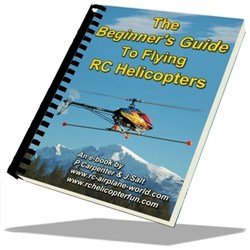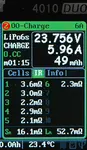KSGER T12 Soldering Station Review
Cartridge Tip Technology On A Budget!
by John Salt - Last Updated April 2024 (V2.1S & V3.1S)
Like many of you, I was looking for an affordable T12 soldering station since being introduced to the wonderful world of cartridge / direct drive, soldering.
My introduction was by way of the awesome little MiniWare TS100 soldering iron (links to my full review on it). I love this little iron so much, but it has one fairly big problem...
 Old Slide On Tip Technology
Old Slide On Tip TechnologyAfter using it, I simply don't like using my ceramic slide on tip soldering station anymore. It's not even that old and still works well; well for old soldering iron technology that is.
The instant heat up time, impressive thermal efficiency, temperature accuracy, power and safety of cartridge tips quickly spoils a person.
Most people who are reading this page, likely know about these benefits, but here's a quick little video I made showing how direct drive cartridge soldering tips work if you don't know much about them yet.
After talking to others who have used these newer types of soldering irons and stations at work, in a lab or at school; I got the same sort of feedback from them. Problem is, actual soldering stations that use this new(ish) soldering tip technology are expensive.
JBC's CD series for example are topping the $600 USD mark. Metcal's MFR1100 around $400 USD. PACE's ADS stations top $300 USD. Hakko's very popular FX-951 is a comparative bargain at $250 USD.
Still, way too much coin for most average RC soldering hobbyists and electronics hobbyists/students. Spending $50 to $100 bucks on a soldering station is often what many of us have in mind. There are some low cost cartridge soldering station options however.
Used Hakko FX-951's can sometimes be found in the $100 range; but I soon realized after looking high and low for one myself, such finds are not only scarce, the ones that were coming up from time to time were in pretty rough shape or missing parts.
I'm not saying to overlook the used FX-951 market, but chances are you'll be searching for a long time before finding a good example at a reasonable price. I really can't say enough good about the Hakko FX-951, and it would most definitely be my first choice if it were within my modest budget or if I could have found a decent used example. Alas, neither were knocking at my door.
Enter The T12 Soldering Station Option
So, we can't locate a good used Hakko FX-951 that is within our budget, now what?
T12 soldering stations to the rescue.
These things get their name because they use the same T12 or T15 cartridge tips that Hakko uses in their FX-951, making them a very popular choice. Tips are easy to source both from Hakko, and from knockoffs. Out of all the cartridge style soldering tips on the market (JBC, PACE, MiniWare TS100 & 80), T-12 soldering tips are by far the most prevalent and least expensive.
T12 soldering stations sometimes go by the name of "T-12 clone", or "Hakko T12 clone", but the only thing on them that is a clone, are the actual cartridge style / direct drive soldering tips. The stations themselves are not copied or cloned at all.
There are several brands and models of T12 soldering stations on the market in both kit form and plug and play. There is one that seems to get more love than the rest however and that's the V2.1S one offered by KSGER.
Why The KSGER T12 Soldering Station?
The KSGER V2.1S T12 soldering station is a popular choice over the others for several reasons, but the main one is the quality power supply it comes with.
 The Switch Mode Power Supply That Comes With This Version of the KSGER T12 Station Is A Big Selling Feature
The Switch Mode Power Supply That Comes With This Version of the KSGER T12 Station Is A Big Selling FeatureThis 25VDC switch mode power supply has a good robust design, with dual fused input protection, decent components and heat sinking. Most importantly however is that the input side of the switch mode power supply is nicely isolated from the output side by way of an optocoupler.
 KSGER T12 Back Side C13 Power Input, On/Off Switch, & Fuse Access
KSGER T12 Back Side C13 Power Input, On/Off Switch, & Fuse AccessOne item of note is this soldering station doesn't come with a power cord to plug into the wall outlet. It uses a standard computer cord with C13 plug end so most of us likely have several lying around the house, office, shop, etc. The power supply is universal to both 120 VAC 60Hz and 240 VAC 50Hz.
This makes perfect sense not including a cord when the PS is universal so the customer can pair the correct plug/cord style used in their country.
 T12 Soldering Station STM32 Control Board
T12 Soldering Station STM32 Control BoardThe universal component in all these T12 soldering stations is the actual control board itself.
These all have a single indexed rotary dial, crisp OLED display, and 5 pin male GX aviation connector for the soldering iron.
The brain on board just like the TS100 and 80 soldering irons, is our friendly little 32 bit ARM, STM32 microcontroller that is so popular these days in our RC hobby.
There are slight variations of this control board, some with the GX connector and battery backup connections by way of wiring vs direct soldering. I really like the fast rotary encoder with push button dial interface over using up/down push buttons for menu selection and temperature adjustments.
1-Set Working Temperature. 2-Real Time Tip Temperature. 3-Soldering Tip Type Selection (can also be set to show operating voltage instead). 4-Power Output To Iron. 5-Current Time (24 hour). 6-CPU Temperature (can also be set to show iron handle temperature). 7-Push Button / Index Dial Knob. 8-Soldering Iron GX Connector.
Both the power supply and control board are housed in a quality extruded aluminum case with aluminum face and back plates. Fitment is precise and typical of a quality shop tool. The case comes with 4 little rubber feet stuck to the bottom to prevent scratching your working surface.
KSGER T12 Soldering Iron Handle
 Updated KSGER T12 907 Iron Handle
Updated KSGER T12 907 Iron HandleIMPORTANT UPDATE. The KSGER T12 V2.1S Soldering Station now ships with the 907 iron handle shown above, not the 9501 shown below. The 907 handle is very similar to the 9501 handle. It uses the same T12 soldering tips, has the same NTC & motion switch and still fits in the KSGER T12 clone iron stand I mention later on in the review.
They updated the iron for improved heat insulation. If you ran high tip temp (over 400C) for a long duration, the tips had the potential to soften the plastic insert of the 9501 iron handle. The updated 907 iron handle with metal insert eliminates that possibility.
The iron tip working distance is however longer which I don't like working with as much.
 KSGER T12 9501 Soldering Iron
KSGER T12 9501 Soldering IronI personally like 9501 iron shown above. A soldering station is after all largely only as good as the iron you use with it.
If you end up not liking the plastic 9501 or 907 handles, there are other options out there from full metal to carbon fiber. I however really like the balance and weight of the plastic ones, plus they are non-conductive (a little better safety in my humble opinion).
 KSGER T12 9501 Iron Tip Working Distance Apx 40mm
KSGER T12 9501 Iron Tip Working Distance Apx 40mmBalance between the tip and the iron where you hold it is pretty much perfect.
This coupled with the short tip length out from the iron (apx 40mm) makes for very precise tip movement control.
A real treat I soon realized while working under my microscope with it.
The 5 conductor wire from the irons to the station is sheathed in a silicone jacket making it both flexible and soldering tip burn proof. A silicone strain relief is used where the cable enters the iron; the other end has the female 5 pin GX aviation connector attached.
I was not overly impressed however with the soldering job done on both the GX connector and to a lesser extent up in the iron. I actually took the time to redo the soldering on both, and heat shrink insulated all 5 of the solder pins in the GX plug.
The iron handle is easy to take apart by unscrewing the end that holds the T12 tips and pushing the core though the front of the handle. The "core/working" guts inside the iron consists of a 3 conductor contact for the T12 tips (ground, heater, sensor). There is a mechanical motion sensor inside the iron as well which lets the station know when the iron is being moved.
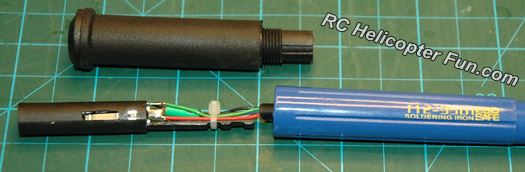 "Guts" Inside The T12 9501 Soldering Iron Handle
"Guts" Inside The T12 9501 Soldering Iron HandleIf no movement is detected within a programmable time limit, the station first puts the iron into a standby mode where the temperature can be throttled down to a programmed value. As soon you move the iron, it wakes up and very quickly ramps up to your set operating temperature.
If however no movement is detected within a programmable time limit after going into standby mode, the station then turns off the iron completely and goes into power off sleep mode. The iron won't turn on by moving it once in power off mode (POFF). You have to push the rotary dial button to power it back on at this stage - good safety feature.
 Auto Power Off Display Highlights Time While Showing Date, Day, Tip, & CPU Temp.
Auto Power Off Display Highlights Time While Showing Date, Day, Tip, & CPU Temp.Both standby and sleep modes can be accompanied by an audible warning if you wish to turn it on. I really like this feature because it gives you time to move the iron handle before it goes into standby or just a nice safety confirmation to know the iron has automatically turned off.
Lastly there is a small glass axial NTC thermistor within the soldering iron handle if you wish to monitor internal handle temperature. You can also monitor the STM32 processor temperature. Either options are selected within the station menu.
I did by the way get one of KSGER's T-12 aluminum FX9501 soldering iron handles and didn't like it as much as the plastic one. If you're interested why, here's my video review.
KSGER T12 Soldering Station Menus
I already covered all 21 menu options in the video above and how they are set. There is no point loading a bunch a photos to take up room and slow down page speed. Please just watch the V2.1S video :-) or the T12 3.1S video review below.
Using The KSGER T12 Soldering Station
I've been using my original 2.1S soldering station for almost four years now now on many different RC soldering jobs and electronics projects and could not be happier with the performance. Tiny SMD components all the way up to high-flex, heat sucking 8 AWG wiring and everything between.
It's exactly what I was expecting out of a 70 Watt, microprocessor controlled cartridge tip technology soldering station. I honestly can't see for my typical type of usage, why I would even consider spending over 4 times as much on a Hakko; never mind ten times as much on a JBC.
These T12 soldering stations don't come with any instructions but they are quite intuitive to figure out as you saw in my review video. Mine however came out of the box with the language selection set to Chinese so I had a hard time at first even navigating through the menu to find how to change it to English. TIP - It's Menu #15!
As I already mentioned, I much prefer using the indexed dial over up/down selection buttons. Heat up time from cold to my normal working temperature range (300C to 320C) is around 7-8 seconds for most tips. Crazy fast.
Temperature adjustment is very fast and easy by pressing the knob in and then turning the encoder to increase or decrease the temperature. Temperature scale is in degrees Celsius only, no Fahrenheit readings are possible.
The adjustment resolution can be programmed which is really nice. The factory default is 5 degree increments, but I've changed mine to 10 degree increments (programmable range is 1 to 50 degree increments). The overall feel of the indexed push button / dial is good.
I especially like the ability to choose if the station powers up the iron in working mode, standby mode or sleep mode. Powering on in standby is my personal preference because heat up time to working temp is so bloody fast. By the time you move the iron to wake it up and clean the tip off, it's usually stabilized at the working soldering temperature.
The only hassle I've found is because the station is small in size (140mm x 88mm x 42mm) and fairly lightweight (350g), it has a tendency to slide away from you when trying to press the encoder dial knob. You basically have to hold it with one hand, while pressing the knob to keep it from moving. Softer/stickier feet might help this issue, or perhaps anchor it down somehow on the workbench (Velcro)?
There are so many other features this soldering station has such as customized temperature boost. It also allows you to select customized PID algorithms for each type of soldering tip you have to maximize heating performance, throttling power, and temperature accuracy.
T12 Tip Calibration Video:
Of course, the biggest benefit T12 soldering stations have, is the use of the cartridge style, direct drive soldering tips.
They really are vastly superior to the more traditional ceramic element with slide on tips. If you are into using no lead solder, I now consider these direct drive tips with their amazing temperature response and accuracy a must if you want half decent results. I'm even considering trying lead free soldering again after the dismal results when I first tried it about 15 years ago; and swore I would always stick with my beloved leaded Kester 44 60/40.
The T12 tips are easily changed as well while soldering. A silicone cartridge removal pad comes in very handy for this "on the fly" process.
This particular KSGER T12 Station comes with a T12-K knife tip. Not my first choice, so I ordered up their 10 tip set as well. Cost is very reasonable at around $30 USD. Compare that to the cost of a single Hakko T15 tip which is close to $20 USD. I'm sure the Hakko tips are better in quality however, but for average hobbyist & student use, these KSGER T12 tips should be adequate for moderate use.
I've been using my KSGER T12 station with the original tips for over four years now at least a few times a week, and not one tip has failed or rotted out.
Like the Hakko T15 tips, all these KSGER T12 tips come with an identification band (circled in green).
After over 2 years of use, the tips are holding up well and I haven't had to replace any of them; but the lettering has worn off most of the bands.
This 10 set comes with the following tips (from left to right):
1-Conical ILS. 2-Conical BL. 3-Curved Conical J02. 4-Chisel D12. 5-Chisel D16. 6-Hoof BC1. 7-Hoof BC2. 8-Hoof BC3. 9-Knive KU. 10-Knife K.
The one tip I really like that is missing from this tip set is the chisel D24. The big hoof/bevel BC3 is a workable alternative I have found; but I still prefer a larger chisel.
If you feel the same, look for other T-12 tip sets that include the D24, or get one separately.
The Ksger T12 soldering station doesn't come with any soldering iron stand/holder, so unless you already have one that will fit the 9501 iron, getting an iron stand is something I would highly recommended. I know my luck when a soldering iron is haphazardly lying on the bench, it will always find something to melt into; more often than not, my arm or hand.

The diameter of the end of the iron is about 19mm, and the tip as we have seen sticks out of the end by about 40mm.
So if you already have an existing soldering iron stand, those two dimensions should help you determine if it will work with this 9501 iron.
I ended purchasing a cast aluminum clone FX951 stand. They are only around $20 bucks, and do the job well.
The yellow ring that holds the iron can be moved along the wire arc allowing you to adjust the angle it holds the iron. There are two compartments in the bottom of the stand, giving you various cleaning sponge/storage locations.
As you can see, I started out by storing my inventory of T12 tips in the rear compartment area.
I just cut a piece of 1/2" thick, closed cell EVA foam the correct size/shape to fit in the back, drilled some holes of the correct size and, voila - instant & cheap T12 tip holder :-)
This tip tray worked, but it had issues; biggest one being the tips are too close together and too close to the hot soldering iron tip for easy (burn free) on the fly tip changes. In the video below, I'm showing a much better tip storage solution - a stand alone tip holder build.
The iron stand doesn't come with any sponge (wet or brass). I just cut a cellulose wet sponge for mine and put it in the round front compartment. I use a brass shaving sponge cup on the side. You can also get the Hakko or Hakko style brass shaving cup to fit into that round front compartment.
 T12 Soldering Station Error Display If Iron or T12 Tip Is Not Plugged In
T12 Soldering Station Error Display If Iron or T12 Tip Is Not Plugged InShown above is the 5 pin soldering iron handle GX aviation connector along with the "ERROR" display that shows when the iron is not plugged into the station.
This error display will also show if you don't have a T12 cartridge tip plugged into the iron handle, or if a tip is not firmly slid all the way into the iron handle.
KSGER T12 Soldering Station Pros:
- Direct drive cartridge tip technology on a beer budget.
- Inexpensive & popular T12 tips. Many tip shapes available. Fully compatible with Hakko FX951 T12 & T15 tips.
- Massive 99 tip inventory within the tip selection menu (89 + 10 user defined).
- Fast heat up, very accurate temperature control, thermally efficient.
- Quality power supply, double fused, optically isolated.
- Important safety features: Standby & Sleep/Auto Power Off.
- Lot's of useful user programmable functions.
- Intuitive to use with single indexed rotary dial & simple push button selection.
- Small form factor.
- Clear display with lots of useful information showing.
- Good quality & strong anodized aluminum enclosure.
- Nice iron & well balanced. Wonderful tip working distance.
- ESD grounded iron.
- Flexible and heat resistant silicone iron wire.
- Easy to source & replace components for DIY repairs.
KSGER T12 Soldering Station Cons:
- Too many versions of the KSGER soldering stations adding confusion for many soldering newbies.
- Default Chinese language selection on mine was frustrating; but now you know which menu to use to avoid such frustrations (15).
- GX and Iron handle soldering connections not up to my level of QC.
- Lightweight station can move when using the push button dial.
- Included T12-K tip not a good choice for everyone. Would prefer a T12-D24 for RC hobbyist use.
- OLED display can be difficult to see in bright light. A normal backlit LCD display would be much better IMO. Why is everyone so taken with OLED displays right now? Marketing hype?
- Battery location stuck to the transformer on the PS is also not great. Causes the top of the case to flex the PCB. Recommend relocation (I moved mine down between the two PCBs).
- Metal case not earth ground, but is easy to mod.
T12 Soldering Station Product Links
- KSGER T12 V2.1S Soldering Station w/907 Iron & T12-K Tip
- KSGER T12 10 Tip Set
- KSGER T12-D24 Tip
- Tip Cleaning Shavings
 Soldering Fun
Soldering FunSince getting the KSGER T12 Soldering Station, as you can likely guess, I'm no longer using the soldering iron on my Aoyue 968A+. In fact, I have enjoyed my KSGER soldering station so much, I decided to pick up the KSGER 858D hot air rework station to save even more room on my bench. It too is a great little tool. The Aoyue is now living out in the garden shed.
Happy soldering & and hot air reworking :-)