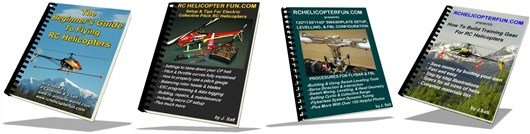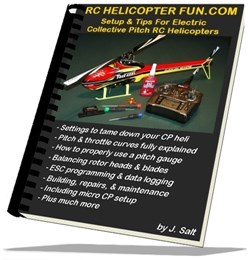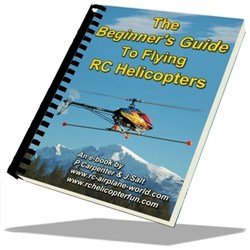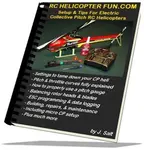Blade 350 QX/2/3 Review
by John Salt

The moment I heard about the Blade 350
QXquadrotor RC Helicopter, read about the features, and had a look at
the specs, I was sold! I don't get overly excited about quad rotors I
have to admit because I don't find them nearly as fun or engaging to fly as collective pitch.
GoPro HERO camera capable carrying quads are so popular right now, so what makes this one any different from the rest? It's a combination of several items and features that in my opinion, makes the 350 QX appeal to almost anyone.
I for example thought the only thing I would be using mine for was to take aerial video. I soon realized that is only one (and to be honest, fairly boring) thing you can do with it. For me, and please pardon the pun, the 350 QX really starts to shine once the sun goes down and the stars come out! Night flying the 350 QX is what I personally enjoy the most, that is until transport Canada made night RC flight illegal. In short check your own countries restrictions on night RC flying as well.
My wife and a few friends on the other hand (none of whom have much or any RC flying skill) loved flying it around in fully autonomous Safe Mode where it does all the hard work for you and you just tell it where to go. It's appealing to the newest of newbies.
 Count em' - 32 screws holding the the two shell halves together...
Count em' - 32 screws holding the the two shell halves together...The technology crammed into this thing is mind blowing considering the price point. Once you get it up in the air and experience just what all that technology can do, you can't help but get a smile on your face.
Like most of Blade's helicopters & quad rotors, the 350 QX3 came in two basic versions. A ready to fly kit and a BNF kit.

I naturally chose the BNF version to pair to my JR X9503 radio. The BNF kit comes with everything the RTF does less the Spektrum DX4 radio. As you can see, it comes with a 3 Amp LiPo balancing charger, one 2200 3S 30C LiPo battery, a full set of spare propellers, a few alan keys, quick start instructions (more on that in a bit), and of course the GoPro camera mounting plate with the soft rubber vibration isolation dampeners.
As you'll see later on in the review of one of the aerial videos I took at Mt. Robson, these vibration isolation dampeners do in fact work very well at absorbing vibrations and eliminating the all too common Jello effect that plagues RC aerial video.
Blade 350 QX Out Of The Box Setup
As I just eluded to, the one item in my opinion that should be re-thought are those quick start instructions. As far as I'm concerned they are useless and the first thing you should do is download the full QX2 instruction set from Blade's site (that is by the way the link to them). The full instructions give much more information on the various components, LED codes, & sensor calibration procedures should you need them.
The one thing however that is missing in both sets of instructions is basic on board channel mapping of the receiver (what channel does what). This is really only important if you are not using one of the 7 Spektrum radio's shown in each guide and it's pretty easy to figure out what channels control the flight mode selection and the return to home activation but it's just something I think would help a few folks out.
So if you're curious, flight mode activation is mapped out to the gear channel and the return to home activation is mapped out to the AUX 1 channel.
The Blade 350 QX has 3 flight modes (more on that in a bit) so realistically you'll need to have a radio with a 3 position toggle that you can assign the gear channel to. What about the DX6i with a two position gear toggle? Well, with some clever channel mixing it's possible and the instructions do show you how to program that.
The biggest hurdle I had out of the gate was not being able to get the ESC's to arm. It took a while to figure out, but the Blade 350 QX's ESC's won't arm if the throttle is not in a fairly narrow window of low throttle output. At low stick, even if you have a little bit of throttle trim or throttle travel levels are off a bit (in either the high or low direction), the ESC's won't arm. As it turned out, I actually had too much low throttle channel travel on my JR X9503 and that's what was preventing the ESC's from arming.
The ESC's will sing a little tune when they do arm so if you can't get the props to spin up after binding, chances are you have to play around with your throttle output at low stick with either throttle trim or throttle channel travel adjustment until you hear them arm and you're then good to go!
Other than that, binding and setup was a breeze. I liked 50% on all dual rate channels (rudder, aileron, elevator) for stable aerial video footage but that's just personal preference. For normal flying the suggested 70% dual rates are pretty good (I find 75% a little more to my liking), and of course for aerobatics, 100% on all dual rates. The 350 QX does seem to have a fair amount of built in gyro deadband on all 3 axis so reaction around center stick is fairly muted meaning the use of positive exponential is not really required but again, that's all personal preference.
*Firmware 2.0 Update for original QX*
Blade has a new firmware version for the 350 QX including the following changes and features:
- New Start Procedure... There are now two options to start the motors: Original Procedure... At zero throttle, move the rudder stick full left, then full right, then back to center. New Procedure... Move both sticks into the bottom inside corners, then back to center.
- New Flight Mode Configuration... Smart Mode (Solid Green LED = GPS Lock, Blinking Green LED = No GPS Lock): Stick Relativity, SAFE® Circle feature, Altitude and GPS Lock and Self-Leveling AP Mode (Solid Purple LED = GPS Lock, Blinking Purple LED = No GPS Lock): Altitude and GPS Lock with soft Self-Leveling Stability Mode (Solid Blue LED = GPS Lock, Blinking Blue LED = No GPS Lock): Self-Leveling, GPS Lock*Agility Mode (Red LED): Only available with Spektrum™ DX6i or higher transmitters (Endpoint adjustment is necessary)
- New Compass and GPS Error Detection...
The Firmware 2.0 update prevents GPS and compass errors from causing adverse flight conditions. The status LED blinks orange if the compass senses a magnet or metal object nearby.
Blade 350 QX2 Updates
The Blade 350 QX2 replaces the original QX. The new QX2 of course comes with firmware version 2.0 already installed. Main updates also include improved GPS & compass system and a more robust RF link using a full range receiver for better reliability and added channels.
A larger battery tray to accommodate the now included 3S 3000 mAh pack for longer flight times, a true AC/DC LiPo charger, along with a white battery cover on the aircraft round out the list of changes. The RTF version comes with the Spektrum DX4 now instead of the DX5e.
Blade 350 QX Flight Modes
- Smart Flight Mode
While in Smart Mode, SAFE (Sensor Assisted Flight Envelope) gyro & accelerometer technology prevents the Blade 350 QX pitching or rolling past a certain degree (about 15 degrees or so) by limiting the amount of roll and pitch angle so it's basically impossible to over control and get moving too fast even if you gave a full deflection stick command.
SAFE also brings the Blade 350 QX back into a level and stable hover the instant you center the aileron/elevator stick.
It won't just level it out, it will
actually give counter corrections to stop any movement momentum.
Blade first put this technology on
their tiny Nano QX and it works so well. To take it one step further,
the 350 QX also has GPS and altimeter sensors to keep the quadcopter in a
consistent stable hover position and altitude.
Yep, if you wish, you can lift it up in the air and put the radio down for the entire flight and the 350 will just sit fixated in position and altitude for the entire flight.
All the still photos I took of the Blade 350 QX flying for this review (both during the day and night), were all done in Smart mode by myself with the radio placed on the ground so I could take my time with the photos - it works like nothing I've ever experienced before. The barometric pressure sensor really does work well and when landing in smart mode or in return to home mode, it's always a perfect and very soft touch down.
The GPS resolution is really good. I have taken the 350QX so far away it's nothing more than a small dot in the sky (again both during day and night) and when the return to home toggle is activated (or even just turning the radio off - that's a weird feeling let me tell ya) it will always come back and land (perfectly) within 12 feet of where I originally took off. Most times it's usually within 6 feet or less! I honestly have not got tired of doing this now with over 80 flights... It's something that is just so cool to watch, especially when you take the time to appreciate all the technology that is working to make it happen.
The "Stick Relativity" feature allows the 350 QX to follow the directional inputs from the pilot regardless of the orientation of the quadrocopter so it's basically impossible to get disoriented even at night. This is where the magnetic compass sensor comes into play and once again, it's a form of flight automation that works so well. Just be careful of this feature if you are also learning to fly normal RC aircraft. This auto orientation correction could and likely will set you back a bit with learning orientation reversals on other aircraft; but for your very first RC flying steps, it's a game changer and makes life so easy for a beginner.
The final "electronic help" while in Smart mode is Called SAFE Circle. When active, the 350 establishes it's GPS position as you throttle up. It now assumes you are standing about 16 feet behind this position. It basically traces out a 32 foot diameter "no fly zone" circle right behind its take off position where you are suppose to be centered in. This makes it all but impossible for you to fly into yourself, provided of course you don't leave this "virtual safe circle". It works and it's a good safety feature, but it does get annoying even for the newbies, especially if the outdoor area you are flying in is fairly small because it really limits your flyable area. This is the one bit of "electronic help" I really wished could be turned off while leaving the rest of Smart mode turned on.
In short, while in Smart Mode, all 3 of the 350QX's positioning sensors are flying the aircraft for you (GPS, magnetic compass, and the barometric altitude pressure sensor). Along with that, the 3 axis gyros and accelerometers are stabilizing it so you can't pitch or roll it too aggressively and will automatically level it out.
- Stability Flight Mode
In Stability Mode, you no longer have stick relativity (compass sensor turned off), auto altitude (pressure sensor turned off), but you still have GPS positioning less Safe Circle. The gyros are still working of course, but they do allow more agility. The 350QX in stability mode will pitch and roll to a maximum of about 45 degrees. It's certainly enough to get it moving very fast and this to me is the overall best mode to fly in. There is no automatic orientation correction or crazy Safe Circle limitations imposed; just fun and fairly easy flying. This is the flight mode I can take the best video with on my GoPro. Obviously not having Safe Circle limitations turned on help with that; but I find I can fly it smoother and get less camera shake, especially during descents in Stability mode over Safe Mode.
- Agility Flight Mode
No self leveling and lots of fun. It takes some time and practice to get used to the aggressive and reactive flight characteristics and performance in this mode but once you do, you'll be addicted to flipping and rolling the 350 QX. What's also nice, is this quad does have enough mass to round out the loops and flips if you build a little bit of speed and inertia into the maneuver. As long as you remember to throttle down a bit as you are transitioning into an inverted state and throttle back up upon exiting, the loops and rolls can look really nice and rounded without losing much altitude.
I find flying aerobatics with the Blade 350 QX fairly artificial feeling, but this is a quadrocopter after all so it's to be expected. What is very apparent in Agility mode is how much power the 350 QX has. It's rock solid when coming out of even pretty messed up loops and rolls and there is no bobbling or wobbling about as it stabilizes (something I have experienced on many other lesser quality quads). Just remember, it's going where it's pointed upon exit and you have to be pretty precise on the sticks for a level and smooth exit/transition.
I should mention that the "Return to Home" feature will work in any flight mode you are flying in. As soon as you activate the return to home toggle or turn off the radio, the Blade 350 QX will fully stabilize, fly back over the take off (home) GPS coordinates, and then descend and land on those coordinates. Two things to be very aware of when it's returning to home.
- If anything that is higher than the altitude it's flying at while returning to home gets directly between the Blade 350 QX and it's landing coordinates; it's going to fly into that object. It won't steer around it!
- The last position you landed at, powered down the propellers, and then restarted up again is the saved GPS return to home position. If you just land and don't stop the props it won't reset the home position, only if you power them right off and then restart.
Here's a video that shows these flight modes in action.
Blade 350 QX Fun

- Powerful
The 350 QX gets its lift from 4 powerful 1100Kv brushless motors getting their power from a very popular size 3S 2200 mAh LiPo pack (which so many of us RC'ers already have plenty of) giving more than adequate power to lift a GoPro camera along with its protective case.
With no camera, I'm finding I get about 12 to 13 minutes of normal type flying not taking the LiPo past an 80% discharged state. With the GoPro mounted 8 to 10 minutes seems about normal. The 3000 mAh pack that comes with QX2 version extends that time by a couple minutes.
One other neat feature is the Blade 350 QX has a two level visual battery warning monitor. In the first stage, the bright mode LED on the back of the hull will start flashing a red/green/blue sequence stop and then repeat every 3 seconds or so. The battery is about 65% discharged when this first stage warning starts. Once the flashing becomes continuous, you must land. The problem I have found if I fly right down to that second cut off warning, I'm discharging the LiPo's past a safe 80% discharged state well into at least 85% or more. Keep that in mind for long happy LiPo life - they should have that secondary warning come on a little sooner IMO.
- Looking Good
Okay,
I know that's a subjective point and has nothing to do with performance
and AP/V (aerial photography/video) ability, but I do like something
that is visually easy to see in the air and the sleek white hull along
with colored props on the Blade 350 QX will help with that "visual
presence". Top it off with high output LEDs on the 4 motor nacelles to
improve orientational awareness only adds
to the overall visual impact.

You can't really see the LED's in the day
time, so I have since added red colored tape to the front arms and
black tape to the rear for better visual awareness. Night flight is a
different story - the LED's are plenty bright and it's so easy to see.

As I have mentioned several times, I'm now addicted to night flying thanks to this rascal. In Safe Mode anyone can fly the Blade 350 QX at night and it's a totally surreal experience no matter what your experience level. I can already envision so many of these things flying around outside on Christmas night and the best part is you don't even have to be a good flyer to do it. If my wife can fly it at night with no problems - anyone can...
I've taken this thing so far away at night, it's nothing more than a pulsating orb up in the sky, but with the auto correcting orientation and fixated altitude & GPS positioning doing their thing, it's such an easy matter to move it around up there. Just move the cyclic stick where you want the 350 QX to go, and the technology does the rest. Using return to home at night is pretty fun too.
Watching it come back under full autonomous control in total darkness and then land without touching one stick is hard to get tired of. Certainly way more entertaining than what's on TV most nights...

Not that I'm encouraging this or anything, but I could not wait to fly the Blade 350 QX past a near by park to have a little night time "UFO" fun. I was standing way off in the bushes and had it doing it's thing up in the sky. When it's way up there, you can't even hear it running. UFO reports here we come.
As you can likely tell, I'm a Blade 350 QX night flying junkie now. I just can't get enough of night flight with it and not to fake a bunch of UFO sightings (I only did that once)! It just looks so cool up there at night and being able to easily control it with little worry or night flying skill is something I never thought I would be able to do with any RC aircraft.
Blade 350 QX Aerial Video
Here's a video below I took with the 350 QX and a GoPro Hero2 Camera.
Taking quality aerial video with the Blade 350 QX or any RC aircraft for that matter is not easy. You have to be ultra smooth with very slow yet deliberate stick movements. As I mentioned before, I have found Stability mode my favorite for taking video with. My yaw (turning rate) as you can see in that video still needs much work as it's too fast and erratic.
At any rate, I know it's going to take practice to improve and the only reason I'm putting that video up is because the scenery is nice and hopefully it gives you a basic idea of the aerial video possibilities with the Blade 350 QX paired with a GoPro.
Even with an inexperienced AP newbie at the sticks, it's not too bad and in the hands of an experience AP RC pilot, the new GoPro Hero3, or installing a brushless camera gimbal, I know it could be much improved! The new AP flight mode available with the new 2.0 firmware version also helps smooth things out a bit I have found since updating.

Like I mentioned, I'm using the Hero2 version and it's easily mounted with the protective case on using the included mounted plate. Same goes for the Hero3 and its protective case. This makes for a fairly heavy lift (the Hero3 is lighter) but the Blade 350 QX easily handles the weight.
Note how close the camera sits to the ground which is a mixed blessing. Yes it's closer to ground debris; but unless you go for the really wide angle shots or angle the camera up too high, with it being so low hung, you generally won't pick up the front propellers in the top corners of the image.
The camera angle you choose is dependent on what kind of video/still images you want to take. With it angled down like this, it's great for taking pictures of your yard/house or any other down shots where you want see what is going on below and don't need to see much of the horizon. In the Mt. Robson video above, I had the camera mounted perfectly level.

The other mount that comes with the 350QX is intended to be used on the thinner GoPro Hero3 without the protective case; but I trimmed the back plate ridge off so my Hero2 would fit and just used a Velcro strap to ensure it won't slide out the back. This makes it a much lighter lift and gives a good 1 minute longer flight time I found; but to be perfectly honest, I would rather fly with the GoPro case on (just in case of a crash). Again the Hero3 will be an improvement.
One thing I did find no matter which mount is used or which camera is used, the camera makes the Blade 350 QX and even the QX2 substantially nose heavy. The stabilization corrects for it but the flight characteristics do suffer!
I was convinced there had to be a way to get the center of gravity back in check, while still keeping the camera fairly far forward for an unobstructed image. With so much nose weight, the front props and motors have to work harder than the rears (this might also explain why it's usually the front props that fail - more on that in just a bit).
I would like to see some sort of battery extension plate where the LiPo could be canted further back to even the weight distribution better.

Pictured above, I have for example built an external battery mounting plate that I can screw to the two back arms of the landing struts. By placing the 3S 2200 mAh LiPo pack in this position, the center of gravity with my GoPro Hero2 with protective case on is almost perfect.
When I'm not flying with the camera, I can easily remove my little plate and fit the battery normally inside the body. Getting the CG corrected with the camera mounted has made a HUGE difference in how well the Blade 350 QX flies. Image quality during descents has also improved.
You may also note I have added foam tubes to my landing skids. I found this helps get the camera a little higher off the ground and dampens ground vibration when landing/taking off. These are just inexpensive pieces of 1/2" copper pipe insulation you can get at any hardware or plumbing supply store. They are the type with the slit that has the adhesive tape on them making them easy to fit and stick.
GPS Won't Lock - Foiling Your Hero?
Here's A Little 350QX / GoPro Hero Tip...
I have been getting a fair number of emails from people who have GPS acquisition issues with their 350QX, but only when their GoPro's are turned on. I too have experienced this on very overcast days or when in narrow mountainous valleys. It would seem that when GoPro's are powered up, they can cause GPS antenna interference (solved with the QX2's new GPS antenna location).
This will prevent the Blade 350 QX from establishing a GPS lock. You know for sure this is happening if your 350 acquires GPS lock but then loses it the moment you turn on your GoPro. This doesn't happen all the time and I think it's totally dependent on cloud cover, atmospheric conditions, location/number of GPS satellites in line of sight, and surrounding obstacles where you are flying.

The solution I and others have found that
seems to improve this substantially is to wrap your GoPro in aluminum
foil (the back and sides) to help "shield" the interference.
Since
doing this simple "foil" trick, I have not had any issues acquiring or losing GPS
lock in both tight valleys or on very overcast days when powering up my GoPro. So, if you are
experiencing GPS lockout when your "Hero" powers up, foil the little
rascal and that should help!
The newer QX2 comes with a copper foil surround to achieve this plus it has relocated the GPS antenna to the left rear arm of the aircraft to increase camera to GPS separation. The main reason it does this however is to shield the WiFi signal from the camera creating as much radio interference.
Prop Balancing For The Best Image Quality
Checking and balancing your propellers using a good quality prop balancer goes a long way to keep image quality as good as possible with no Jello effect on the Blade 350 QX/2 or any other quad rotor heli for that matter.
This goes for the stock props or aftermarket props. I noticed a definite improvement in video quality after taking the time to check and balance all the propellers on my 350QX. If you are thinking of taking any sort of video with it, and you don't already have a decent prop balancer, I feel it's a must have tool to get.
Brushless Motorized Camera Mount?
Blade does offer a two axis brushless motorized camera mount version of the 350QX2 (called the 350 QX2 AP Combo) complete with the GB200 brushless motor gimbal mount and C-GO1 HD camera for out of box aerial video footage. If you don't already have a GoPro, this is a good value option as it gives you both a WiFi capable camera along with the two axis motorized gimbal. However, at only 2 MP, it's not a great AP camera by any stretch of the imagination.
The Blade GB200 gimbal can also be purchased separately if you want to use a better quality GoPro Hero3. You can also get a Blade QX2/GB200 Gimbal/Hero3 combo package. This is a way better deal IMO if you value image quality over saving $80 bucks!
Low Cost 350QX Gimbal Options for GoPro
You can also fit aftermarket 2-axis stabilized brushless motorized gimbals of similar size and weight to your Blade 350QX/2. This is the budget option that can still work well.
You can find these GoPro compatible 2 axis gimbals with the integrated controller boards on eBay usually for under $75 bucks these days. Many list they are for the DJI Phantom, but are also easily mounted to most 350 or larger size quads. The QX2 is even easier since the belly pan is now flat on it. Most of these aftermarket gimbals are rated at 12VDC so all you need to do is splice the power wire that feeds the gimbal into the 3S power of the main flight LiPo. You may also have to calibrate the gimbal to the weight of your GoPro.
Most come calibrated for the weight of the Hero 3/+ out of the box, but a few are compatible with the Hero2 as well. Just be certain if you do order one of these aftermarket gimbals, you get ones that say "controller included". The controller board is what drives the two brushless motors on the gimbals and also has the two axis gyros for a true plug and play gimbal.
Low Cost GoPro "Clone" Type Cameras
If you don't already have a GoPro camera and don't like the very high price they are asking for them. There are a number of really good alternatives that are almost as good as the GoPro's in my opinion.
They even come with the LCD view screen built in (no need for the optional GoPro LCD backpack saving even more money).
The Lightdow LD4000 is just one really good example. For under $50 bucks, you can't beat it.
Blade 350 QX Prop Failures
Of course I had this first batch of bad props on my 350 and yes one front prop failed at about 120 feet up in the air and my Blade 350 QX started falling out of the sky performing a death spin. Luckily I didn't have my GoPro mounted as the 350 QX was spinning toward the ground at a fast rate.
Considering how hard it hit, the only damage done was the right front arm was torn completely off the body and the battery cover must have blown off way up there as I never was able to find it. All the electronics were still working and even the LiPo battery survived the impact demonstrating that the hard shell not only looks good; but more importantly provides an increased level of component protection.
With a new body shell installed (which Horizon Hobby sent me at no charge I should add - typical good Horizon customer service), my 350 QX was good as new again so it's certainly a tough little rascal that can take abuse.
Unfortunately, I don't trust the Blade/Eflite props at all, not even the new ones. No question, the big name propeller manufactures such as APC will most likely be making props to fit the 350 QX in the coming months, but there is another option which I just ordered.
This very functional, quality CNC aluminum propeller adapter set fits the Blade
350 QX motors which allows you to install any good quality quad rotor
propeller set.
This gives you many different propeller options; but as I stated, the quad specific APC props seem to give the best results from almost all reports. Up to now, I've been too scared to mount the GoPro back on my 350QX fearing another prop failure so I can't wait to get this set installed.
If you're at all concerned about the robustness and quality of Blade's props for the 350 QX, I strongly & highly recommend this prop upgrade solution for all original 350QX's. I've been flying now for the past seven years with them and have not had one single issue; even flying in very cold conditions up here in Canada.
I was out flying the Blade 350 QX one night (surprise, surprise) this past weekend with the mercury dipping down into the -20C range (that's about -2 for the Fahrenheit crowd) and had a few wonderful, albeit chilly flights. Close prop inspection afterwards showed no cold stress cracking whatsoever. I wouldn't even attempt to fly when it's that cold with stock Blade 350 QX props - not a fan as you can likely guess!
Stay Away From Carbon Fiber Props!
While on the topic of propellers, stay way from carbon fiber props on the 350 QX/2 (or any mid sized quad/multi rotor for that matter). Carbon props are way too stiff for smaller mid size quads and multi rotors.
They don't flex enough to absorb vibration in flight. This not only puts added stress on the motors and the motor bearings, it also gives poor imaging results. Save your money and don't buy into the aftermarket carbon prop hype!
I didn't and now have a useless set of carbon fiber props sitting in the junk bin.
Final Blade 350 QX/2 Thoughts
I often use the term "bang for the buck" and the Blade 350 QX/2 certainly offers that. A ready built & programed fully autonomous quadrocopter with sophisticated GPS, altimeter, SAFE, auto orientation correction & multi axis gyro stabilization allowing hands off pin point hovering all the way up to aerobatics if you are so inclined.
Add in the return to home feature and of course the ability and power to lift a GoPro camera with vibration absorbing camera mount included in both ready to fly & Bind N Fly versions (both for under $500 USD) and it's easy to see the value. No messing about and no time wasted. Pull it out of the box, charge the LiPo Battery, mount your supplied GoPro Camera, and start taking amazing HD aerial video; or wait for the stars to come out and get in some night flying fun.
No question you can build a better GPS equipped quad-rotor from kit form for a little less money; but that takes time and understanding. Again, this thing is out of the box ready with no stabilization system programming or GPS antenna placement setup etc. required.
Yep, there
are few little gripes I have such as the included quick start guide, the inability to turn Safe Circle off in Smart Mode, the uncorrectable nose heavy CG with camera fitted, and the slightly over discharge
state of the LiPo pack if you wait to land by the secondary low voltage
indication (much of which has been solved by the newer QX2 & 3 version). The major gripe of course are those rotten propellers (which really is inexcusable), but again, it's been fixed on the newer versions of the 350.
At the end of the day, given all that the Blade 350 QX and now the QX2&3 can do, the technology crammed into them, and the amounts of fun I and so many others have had with this medium sized quad rotor RC helicopter, it's easy to overlook even the prop issue. It's certainly changed my perspective on flying a quad heli and if you're in the market for this type of ready to fly quadrocopter, it's definitely one to check out!
Blade 350 QX2 Technical Specifications:
- Type of RC Aircraft: Multi Rotor Quadrotor
- Total Propellers Diameter (arm to arm, tip to tip): 22.8" (580mm)
- Propeller Blade Length: 8.27" (210mm)
- Length: 18.3" (465mm)
- Width: 18.3" (465mm)
- Height: 5.43" (138mm)
- Flying Weight: 24 oz (680 g)
- Motor Size: Brushless, 1100Kv (X4)
- Battery: 3S 3000 mAh 30C LiPo
- Stabilization: Electronic - SAFE, AS3X, GPS, Altitude Sensor
- Kit Configurations: Ready to Fly (DX4 Radio) & Bind N Fly
- Receiver Type/Compatibility: Spektrum DSM2/X